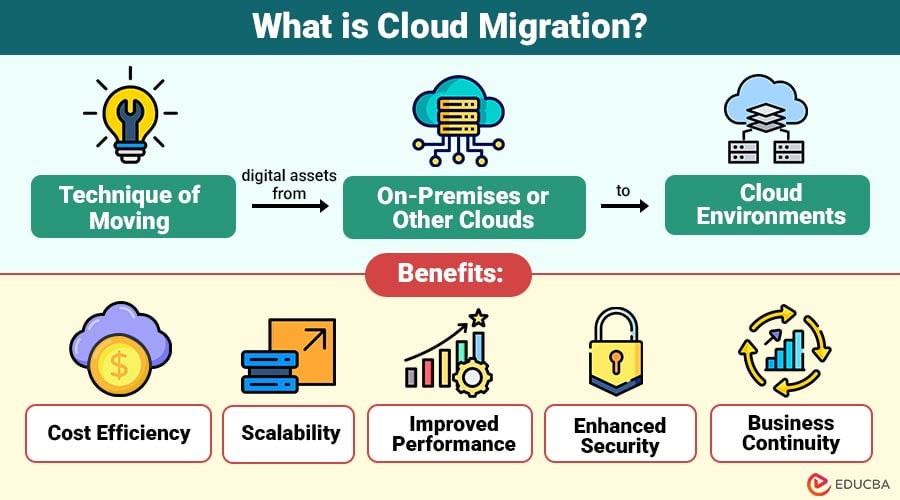
What is Cloud Migration?
Cloud migration is the technique of moving digital assets (such as data, applications, and workloads) from on-premises or other clouds to cloud environments. It involves not just the relocation of resources but also adapting them to cloud-native features for optimal performance and scalability.
Cloud migration often includes:
- Moving legacy systems to the cloud
- Rehosting databases and applications
- Integrating cloud-native services
- Ensuring security and compliance post-migration
Table of Contents:
Key Takeaways:
- Cloud migration enhances flexibility by moving business systems to scalable, on-demand, cost-effective cloud infrastructure.
- Various migration strategies exist, from simple lifts to complete redesigns tailored for cloud-native performance.
- Security, downtime, and legacy integration are key challenges requiring strategic planning and robust cloud tools.
- Success depends on aligning goals, empowering teams, leveraging automation, and continually optimizing post-migration operations.
Types of Cloud Migration
Cloud migration can take several forms, depending on the organization’s objectives and existing infrastructure. The most common types include:
1. Rehosting (“Lift and Shift”)
Transfer current apps to the cloud with little modification, simulating the on-premise configuration in a cloud setting.
2. Replatforming (“Lift, Tinker, and Shift”)
Make slight optimizations for cloud efficiency, such as changing the database or OS, without altering core application architecture.
3. Refactoring/Re-architecting
Redesign applications to utilize cloud-native technologies, such as microservices, containers, or serverless architectures, for improved scalability and performance.
4. Repurchasing
Transition from traditional software to cloud-based SaaS solutions, replacing legacy applications for enhanced functionality and reduced maintenance.
5. Retaining
Keep certain applications or systems on-premises due to regulatory, security, or technical limitations that prevent them from being migrated to the cloud.
6. Retiring
Identify and discontinue outdated or redundant applications that no longer provide business value during the cloud migration process.
Benefits of Cloud Migration
There are many benefits of moving to the cloud that meet the changing needs of modern business:
1. Cost Efficiency
Cloud migration reduces upfront capital expenses and enables businesses to pay only for the resources they use, thereby maximizing IT budget flexibility and operational savings.
2. Scalability
Cloud services enable seamless scalability, allowing organizations to adjust computing resources instantly in response to growth, seasonal demand fluctuations, or evolving operational needs.
3. Improved Performance
Cloud platforms deliver superior performance through global data centers, load balancing, optimized bandwidth, and low-latency infrastructure that enhances user experiences and application responsiveness.
4. Enhanced Security
Top cloud providers offer advanced security measures, including encryption, identity access management, compliance audits, and real-time threat monitoring, to protect sensitive business data.
5. Business Continuity
Cloud environments support disaster recovery, automated backups, and geographic redundancy, ensuring uninterrupted access to data and systems during disruptions or unexpected events.
Challenges in Cloud Migration
While the cloud offers substantial benefits, the migration process comes with its own set of hurdles:
1. Downtime and Disruption
Unplanned outages can hinder operations. Use phased migration strategies and backup plans to ensure continuous service delivery.
Solution: Plan staged migrations with fallback options.
2. Data Security and Compliance
Securing sensitive data is critical. Select providers with compliance certifications like GDPR or HIPAA to meet regulatory obligations.
Solution: Choose providers with appropriate compliance certifications.
3. Cost Overruns
Unexpected expenses may arise. Establish clear budgets and use monitoring tools to track and control migration-related spending.
Solution: Implement cost-monitoring tools and clear budgeting.
4. Legacy Systems Complexity
Older systems might not suit cloud environments. Evaluate early whether to modernize or replace incompatible applications.
Solution: Assess modernization vs. replacement decisions early.
5. Skill Gaps
Insufficient cloud expertise slows progress. Train internal staff or collaborate with experienced cloud migration professionals or partners.
Solution: Invest in training or work with cloud migration partners.
Steps in the Cloud Migration Process
A structured approach ensures a successful and risk-free migration journey:
1. Assessment and Planning
Evaluate existing infrastructure, set clear migration objectives, and identify applications, data, and workloads suitable for cloud transition.
2. Choosing the Right Cloud Model
Select public, private, hybrid, or multi-cloud models based on business goals, compliance requirements, budget constraints, and performance expectations.
3. Selecting a Cloud Provider
Compare cloud providers like AWS, Azure, or GCP based on services, pricing, security features, scalability options, and support availability.
4. Migration Strategy Selection
Select suitable migration strategies—such as rehosting, refactoring, or rebuilding—based on the complexity, dependencies, application architecture, and business requirements.
5. Data and Application Migration
Utilize reliable tools and automation to securely migrate data and applications, ensuring minimal disruption and an efficient workload transfer.
6. Testing and Validation
Conduct thorough testing to verify system performance, functionality, data integrity, and security in the new cloud environment post-migration.
7. Optimization and Monitoring
Monitor cloud resources continuously, analyze performance, control costs, and implement improvements to enhance efficiency and scalability over time.
Cloud Migration Tools and Services
Various tools simplify and accelerate the cloud migration journey:
1. AWS Migration Hub
Centralized service to track and manage multiple application migrations to AWS, providing visibility into progress across different AWS tools.
2. Azure Migrate
A complete solution that helps check your current on-premise setup and safely move servers, databases, and applications to Microsoft Azure using built-in tools.
3. Google Cloud Migrate
Helps move virtual machines and applications to Google Cloud easily, safely, and in a way that can grow with your needs, all from your existing on-premise setup.
4. CloudEndure
It offers real-time copying of data and backup support, helping reduce downtime and quickly switch systems during cloud migration or unexpected problems.
5. VMware HCX
Supports large-scale, seamless migrations between VMware environments and hybrid clouds, ensuring minimal downtime and consistent application performance throughout the process.
6. CloudHealth
It helps businesses see how the cloud is being used, so they can control costs, monitor performance, and manage rules and policies across different cloud platforms.
Real-World Examples of Cloud Migration
Mentioned below are the real-world examples:
1. Netflix
Netflix moved to AWS to run its streaming services. By using the flexible and automated features of the cloud, it was able to grow easily and support millions of users around the world with very little interruption.
2. Capital One
The U.S. bank migrated to the cloud to improve agility, security, and customer service. Their transformation included moving to AWS, adopting DevOps, and training engineers in cloud-native technologies.
3. Spotify
Spotify migrated from its data centers to Google Cloud Platform. This move enabled faster development cycles, better data analytics, and improved user experience.
Best Practices for Cloud Migration
Here are some proven practices to ensure your migration is efficient and effective:
1. Define Clear Objectives
Set specific cloud migration goals that align with business outcomes, such as innovation, agility, operational efficiency, or long-term cost savings and scalability.
2. Start Small
Start the migration with low-risk and less important tasks or test applications. This helps you learn, check if your plan works, and avoid big problems or failures.
3. Automate Where Possible
Leverage automation tools for provisioning, scaling, monitoring, and deployment processes to minimize manual intervention, reduce errors, and accelerate migration efficiency.
4. Implement Governance
Create clear policies for cloud resource usage, budgeting, security controls, and user access to ensure compliance, accountability, and operational consistency.
5. Train Your Team
Empower IT staff with cloud certifications, hands-on labs, workshops, and continuous learning opportunities to build expertise and support cloud operations effectively.
Final Thoughts
Cloud migration is a transformative initiative that can unlock innovation, improve efficiency, and reduce operational complexity. However, success depends on strategic planning, the right migration approach, and continuous optimization. As organizations navigate this digital shift, cloud migration will become the foundation for scalable and future-ready enterprise operations.
Frequently Asked Questions (FAQs)
Q1. How long does cloud migration take?
Answer: It varies based on scope and complexity, from a few weeks for simple migrations to several months for enterprise-grade applications.
Q2. What industries benefit most from cloud migration?
Answer: Finance, healthcare, retail, manufacturing, and education all see significant benefits, especially those prioritizing scalability and compliance.
Q3. Can cloud migration reduce the need for IT staff?
Answer: While it can reduce infrastructure management tasks, skilled IT professionals are still needed for cloud strategy, security, and innovation.
Q4. Is it possible to move all apps to the cloud?
Answer: Not all. Some legacy applications may require significant modifications or may be better suited for hybrid setups.
Recommended Articles
We hope that this EDUCBA information on “Cloud Migration” was beneficial to you. You can view EDUCBA’s recommended articles for more information.
- Cloud Migration Challenges
- Cloud migration services
- Cloud Migration Tools
- Cloud Migration of Benefits


